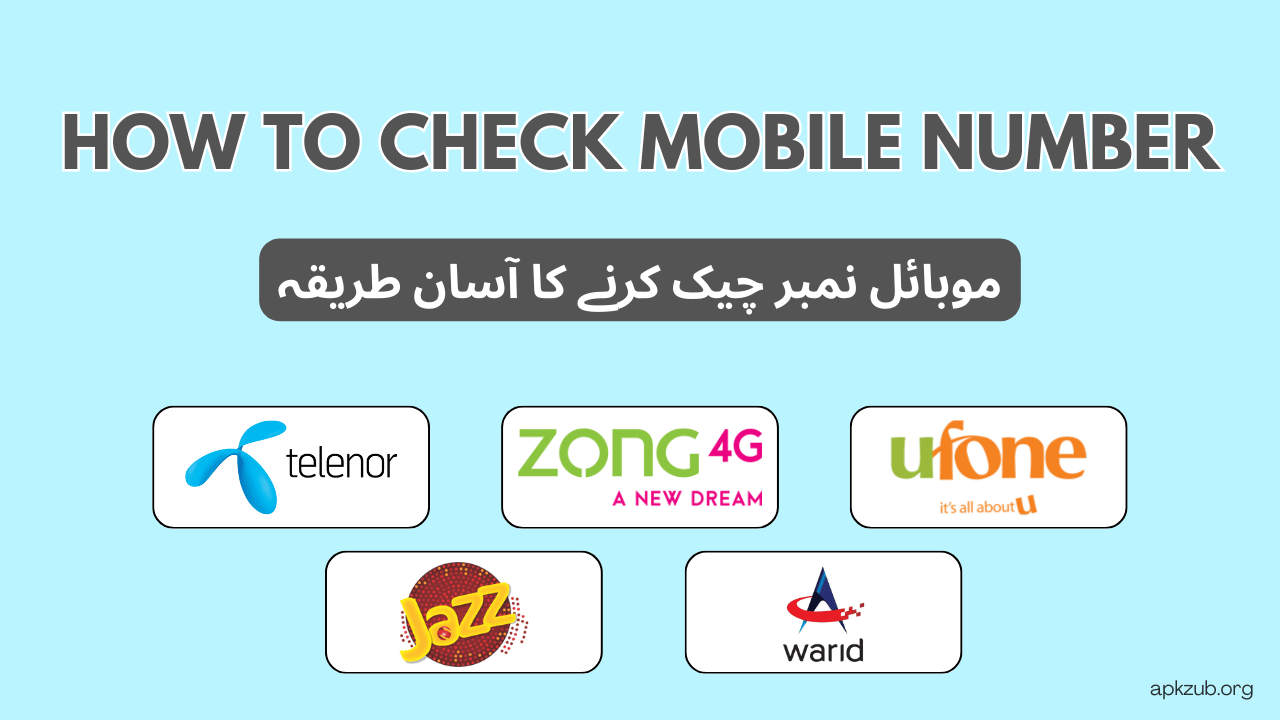Forgetting your mobile number can cause problems, especially if you need to share your contact information with someone or while managing your mobile account.
If you don’t remember your phone number, it may be because your SIM is new, or you forgot it. But don’t worry, all major telecom service providers offer simple and easy ways to check your mobile number.
In this guide, we will walk you through the various methods to find your Telenor, Ufone, Zong, or Jazz number. These methods are quick, easy, and often free of charge.
Table of Contents
How to Check Your Number Using Phone Settings
By this method you can check any network SIM number, simply follow these steps:
- Open your mobile settings app.
- Scroll down to About phone or About device.
- Click on Status or SIM status.
- Your SIM number will be listed under the phone number or SIM status.
Telenor Number Check
How to Check Telenor Number Using USSD Code
The quickest way to check your Telenor number is by dialing *8888#. This service is free, and your number will be displayed on the screen within seconds.
- USSD Code: *8888#
- Price: Free
- Steps:
- Open the dialer app your phone.
- Dial *8888#
- With in a few seconds your phone number will be displayed on your screen.
Check Telenor Number Via SMS
Send an empty SMS to 7421. Normal SMS charges apply for this service.
- Price: Standard SMS Charges
- Steps:
- Open your mobile’s messaging app
- Send an empty SMS to 7421.
- After a while, you will receive a message containing your SIM number.
Find Telenor Number Using My Telenor App
Download and install the My Telenor App from the Google Play Store or Apple App Store. Launch the app, and your Telenor number will be automatically detected and displayed. Ensure your Telenor SIM is inserted in your mobile phone while using the app.
Telenor Helpline
Call 345 from your Telenor SIM and ask the customer service representative for your number. You will need to verify your details, including your CNIC number and name.
Zong Number Check
How to Check Zong Number Via USSD Code
- USSD Code: *8#
- Other Codes: *310*9*2*4#, *2# or *5#
- Price: Free
- Steps:
- Open the dialer app your phone.
- Dial *8#
- With in a few seconds your phone number will be displayed on your screen.
If the code *8# is not working, you can try these: *310*9*2*4#, *2# or *5#.
Find Zong Number Via SMS
- Price: Standard SMS Charges
- Steps:
- Open your mobile’s messaging app
- Type MNP and send it to 667
- After a while, you will receive a message containing your SIM number.
Zong Helpline
Call 310 from your Zong SIM. Follow the instructions to speak with a representative who can help you find your Zong number.
Ufone Number Check
Dial *780*3# on your phone. This code is free to use and will display your Ufone number on the screen.
- USSD Code: *780*3#
- Other Code: *1#
- Price: Free
- Steps:
- Open the dialer app your phone.
- Dial *780*3#
- With in a few seconds your phone number will be displayed on your screen.
How to Check Ufone Number Via SMS
- Price: Standard SMS Charges
- Steps:
- Open your mobile’s messaging app
- Type MNP and send it to 667 or type MYNO and send it to 120.
- After a while, you will receive a message containing your SIM number.
Ufone Helpline
Call 333 from your Ufone SIM. Follow the instructions to connect with a customer service representative who can provide your number after verifying your details.
Jazz Number Check
Dial *99#. This free service will display your Jazz number on your screen.
- USSD Code: *99#
- Price: Free
- Steps:
- Open the dialer app your phone.
- Dial *99#
- With in a few seconds your phone number will be displayed on your screen.
Check Your Jazz Number Using SMS
Type “MNP” and send it to 667. Standard SMS charges will apply.
- Price: Standard SMS Charges
- Steps:
- Open your mobile’s messaging app
- Type MNP and send it to 667
- After a while, you will receive a message containing your SIM number.
Jazz Helpline
Call 111 from your Jazz SIM. Follow the automated instructions to connect with a customer service representative for assistance.
Common Issues and Troubleshooting
If you are unable to retrieve your number using the above methods, try the following steps:
- Ensure a Strong Network Connection: Make sure your phone has a strong signal.
- Restart Your Phone: Sometimes, a simple restart can resolve temporary issues.
- Contact Customer Support: If problems persist, contact customer support for further assistance.
Comparing Methods: Pros and Cons
USSD Codes
- Pros: Quick, easy, free.
- Cons: May not work in some cities.
SMS
- Pros: Simple to use.
- Cons: Standard SMS charges apply.
Apps
- Pros: Offers additional account management features.
- Cons: Requires internet access and SIM insertion.
Helplines
- Pros: Personalized assistance.
- Cons: May involve waiting times and verification processes.
Tips to Remember Your Phone Number
- Save It in Your Contacts: Store your own number under a recognizable name like “My Number”.
- Write It Down: Keep a physical copy in your wallet or diary.
- Memorize It: Use mnemonic devices to help remember the number.
- Set a Reminder: Use your phone’s reminder app to periodically remind you of your number.
- Share It: Regularly sharing your number with friends or family can help reinforce your memory.
Safety and Privacy Considerations
- Make sure you are using the correct codes and contacting official customer support to avoid scams.
- Do not share personal details with unauthorized parties.
Conclusion
Now that you know how to check your SIM number across different networks, choose the method that best suits your needs. If you found this guide helpful, share it with friends and family to help them out too!
FAQs
Dial *8888# or send an empty SMS to 7421. You can also use the My Telenor app or call 345.
Yes, using *8888# to check your Telenor number is free.
Dial *780*3# or *1# for free. You can also call 333 for assistance.
Dial *8# or *2# to check your Zong number for free, or call 310 for help.
Dial *99# to check your Jazz SIM number for free or send “MNP” to 667 (standard charges apply), or call 111.