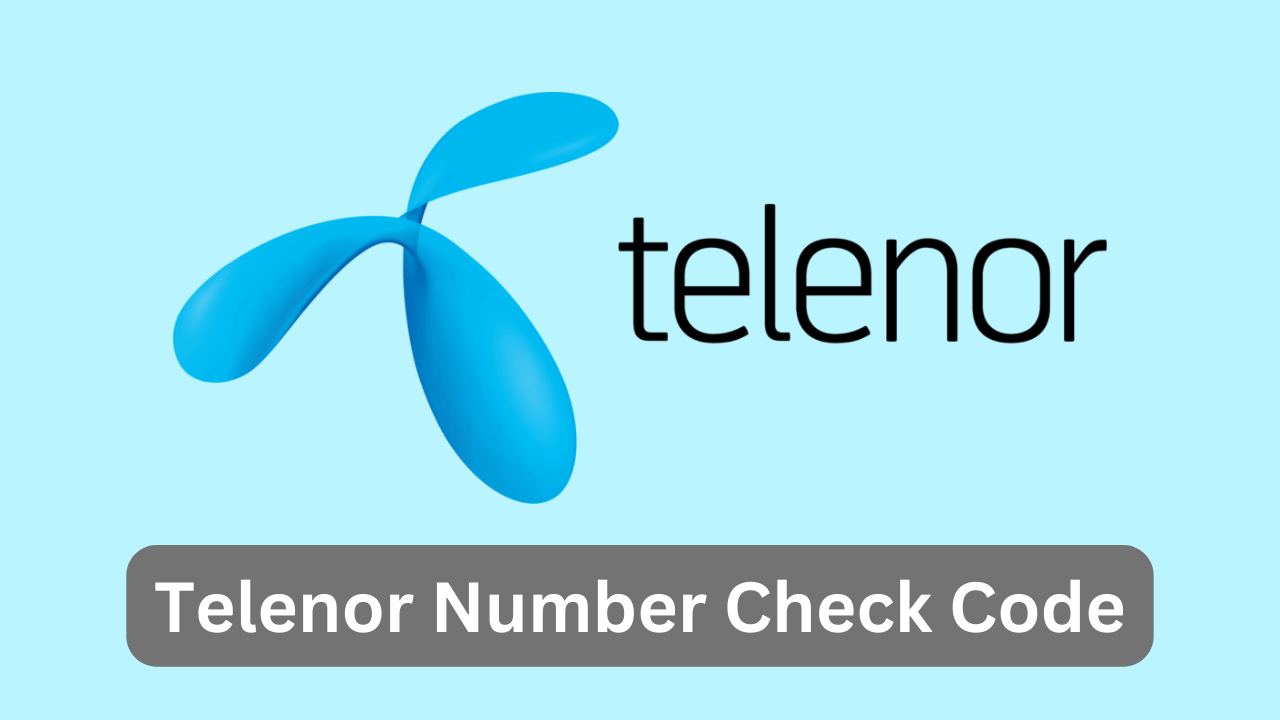How to Check Your Telenor Number
If you want to check your Telenor number but don’t know how to do it, don’t worry. Telenor offers several easy ways to check your SIM number, including the Telenor Number Check Code. These methods are user-friendly and accessible to everyone.
Telenor Number Check Code 2024
The USSD code *8888# is the simplest way to find your Telenor SIM number. This procedure is quick, simple, and free of cost. Here’s how to use it:
- Open the dialer on your mobile phone.
- Dial *8888#.
- Press the Call button.
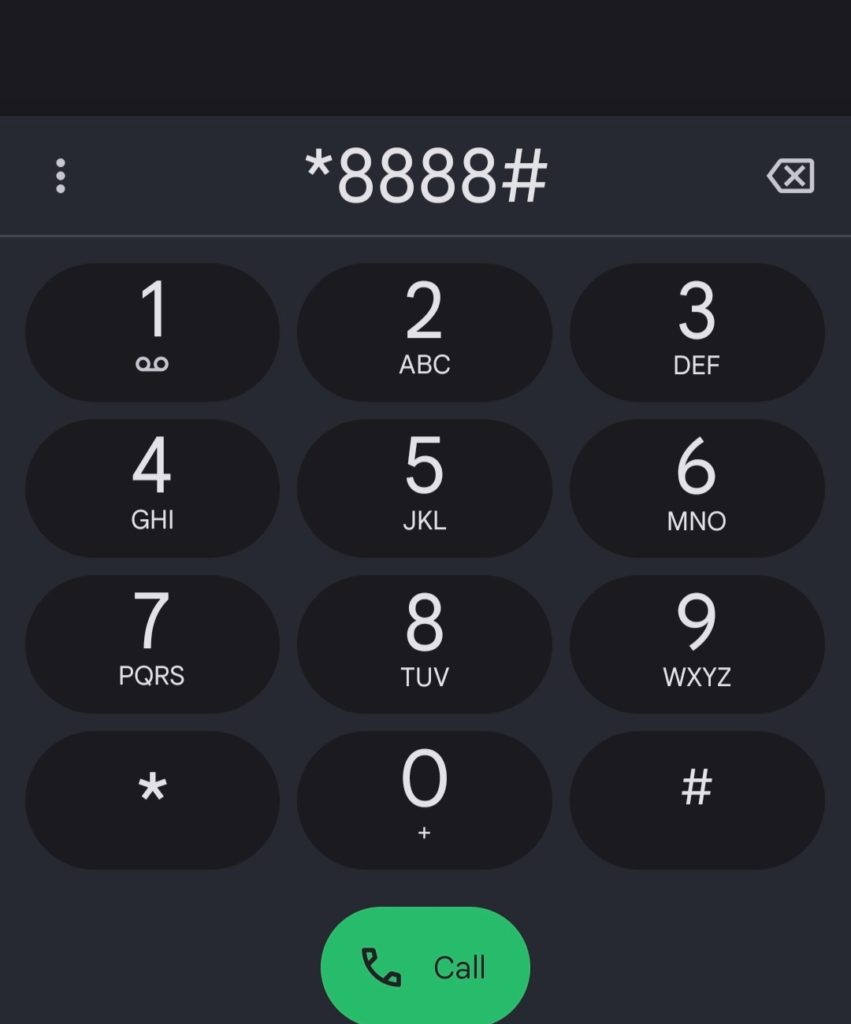
After a few seconds, your Telenor number will appear on your screen. This service is totally free, therefore you can use it even if your SIM has no balance.
Other Methods to Check Telenor SIM Number
If the Telenor number check code is not working due to technical issues or network problems, Telenor provides other ways to find your number. These include SMS, My Telenor app, or contacting the Telenor helpline.
Telenor Number Check Via SMS
- Open your phone’s messaging app.
- Send an empty SMS to 7421.
By this method will receive your Telenor SIM number through SMS. However, it is not free, and normal SMS charges will apply, so make sure you have enough balance.
Telenor Number Check Via My Telenor App
- Download the My Telenor App from the Google Play Store or Apple App Store.
- Install and launch the app.
- Your Telenor number will be automatically detected and displayed.
While using the app, make sure your Telenor SIM card is inserted into your mobile phone. This method is helpful because it not only finds your SIM number but also provides additional services and information about your Telenor account.
Contact Helpline For Telenor Number Check
- Dial 345 from your Telenor SIM.
- Follow the automated instructions to connect to a customer service representative.
- Ask for your Telenor number.
You will be required to verify some details, such as your CNIC number and your name, to get your number.
What If Telenor Number Check Code is Not Working
If you are unable to find your number using the above methods, you can try these troubleshooting steps:
- Strong Network Connection: Make sure your phone has a strong network signal. Weak or no signal can prevent the codes or SMS from working properly.
- Restart Your Phone: Sometimes, restarting your phone can resolve temporary issues that might be affecting the service.
- Contact Customer Support: If the problem persists, contact Telenor customer support for further assistance.
Terms and Conditions
When using the methods provided to check your Telenor number, please keep the following terms and conditions in mind:
- Using the code *8888# is free of charge. You do not need any balance on your SIM to use this code.
- If you use the SMS method (sending an empty SMS to 7421), standard messaging charges will apply. Make sure you have sufficient balance to cover these charges.
- The effectiveness of the USSD code may vary based on your location and network conditions. If the primary code doesn’t work, try using another method.
- Technical issues might occasionally prevent the USSD code or SMS from working. In such cases, try again later or restart your phone.
- The My Telenor app requires your Telenor SIM to be inserted in your phone for automatic detection and display of your number.
By keeping these points in mind, you can easily check your Telenor number without any hassle. Having your number handy is always useful, whether for sharing with contacts or for personal reference.
Conclusion
Telenor provides several ways to check your number, ensuring that you can always find it when needed. Whether you use the primary code *8888#, the SMS method, My Telenor app, or the Telenor helpline, you can quickly retrieve your number with ease.
FAQs
You can check your Telenor SIM number by dialing *8888# on your phone’s dialer. Your number will be displayed on your screen within a few seconds. This service is free of charge.
Yes, using the Telenor number check code *8888# is completely free. You can check your number even if your SIM has no balance.
To check your Telenor number using SMS, send an empty SMS to 7421. Standard SMS charges will apply, so ensure you have sufficient balance.
The Telenor helpline number is 345. You can call this number for customer support and to retrieve your Telenor number by following the automated instructions and verifying your details.
Similar Posts

Zong Number Check Code | How To Check Zong Number

Ufone Number Check Code | How To Check Ufone Number