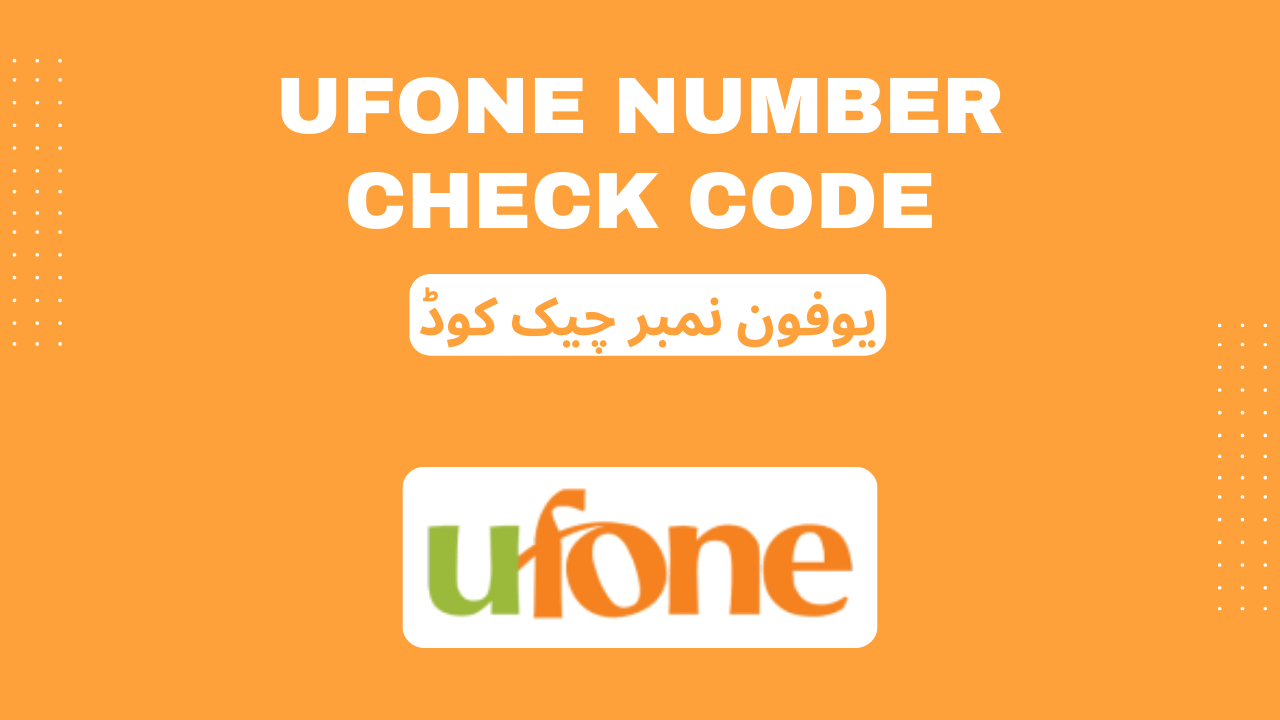If you have a Ufone SIM and need to check your number, Ufone provides easy and cost-free methods to check it. Whether you’ve forgotten your number or need it for any other reason, you can quickly check it using Ufone number check code. Here’s how you can do it.
Ufone Number Check Code 2024
The Ufone Number Check Code is *780*3#. This method is quick, easy, and doesn’t require any balance on your SIM. Just follow these steps:
- Open the dialer on your phone.
- Dial *780*3#.
- Press the call button.
With in Seconds your Ufone number will appear on your mobile screen. Additionally, you can also check your number by dialing *1#, this is also free and no balance is required.
Ufone Number Check Code Not Working: Other Methods
If none of the provided codes work, you can still check your Ufone number using following methods.
Method 1: Use the Messaging Service
- Open the messaging app on your mobile phone.
- Type MNP in the text field and send it to 667. Or, you can type MYNO in the message and send it to 120.
- Note that this service is not free, and standard messaging charges will apply.
Method 2: Contact Ufone Helpline
- Contact Ufone’s customer support helpline by dialing 333 from your Ufone SIM.
- Follow the instructions provided by the automated system or speak directly to a customer service representative.
- After verifying your identity, they will provide your Ufone number and other details.
Terms and Conditions
When checking your Ufone number using the provided codes and methods, please keep the following terms and conditions in mind:
- The number check code *780*3# and the other code *1# are free to use. You don’t need any balance on your SIM to check your number using these codes.
- If you use the messaging method (sending MNP to 667 or MYNO to 120), standard SMS charges will apply. This service is not free, so make sure you have sufficient balance.
- The effectiveness of the number check codes may vary based on your location. If one code does not work, try another or use a different method.
- Technical issues might prevent the codes from working. If this happens, try again after some time or restart your phone to resolve temporary issues.
- If all methods fail, you can contact Ufone customer support by dialing 333. They will assist you in finding your number, but you may need to verify your identity for security purposes.
Conclusion
Ufone provides multiple ways to check your number, ensuring you can always find it when needed. Whether using the primary code *780*3# or the alternative *1#, you can quickly retrieve your number with ease.Top of Form
Frequently Asked Questions
The Ufone number check code is *780*3#. You can also use the alternative code *1# to check your Ufone number if the primary code doesn’t work.
To check your Ufone number via SMS, type MNP and send it to 667 or type MYNO and send it to 120. Note that this service incurs standard SMS charges.
Yes, using the Ufone number check codes *780*3# and *1# is free of charge. However, using the SMS method to check your number will incur standard messaging charges.