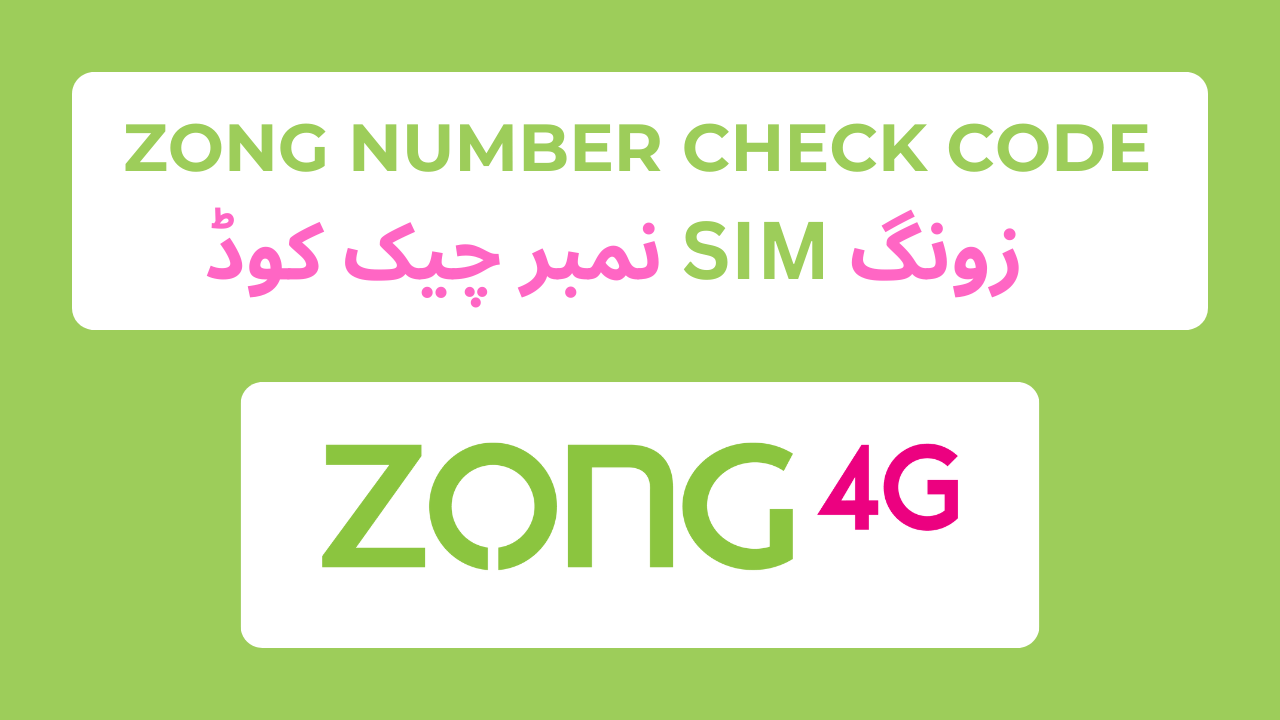Table of Contents
How to Check Your Zong Number
If you recently got a new Zong SIM or forgot your number, you might be wondering how to check it. But thankfully, Zong provides several easy ways to check your SIM number. The easiest way is Zong number check code. Here’s how you can do it.
Using the Zong Number Check Code
The Zong number check code is *8#. This method is very easy and convenient. Just follow these steps:
- Open the dialer on your phone.
- Dial *8#.
- Press the call button.
Your Zong number will appear on your screen within a few seconds. The best part is, this service is free of charge. Even if you have zero balance on your SIM, you can still use this code to check your number.
Alternative Codes for Checking Your Zong Number
Sometimes, the code *8# might not work due to various reasons such as technical issues or network restrictions. In such cases, Zong offers alternative codes to make sure you can still check your number. These codes are:
- *310*9*2*4#
- *2#
- *5#
To use these codes, follow the same steps as you would for the *8# code:
- Open the dialer on your phone.
- Dial one of the alternative codes.
- Press the call button.
Note: Sometimes the USSD code may not work. In that case, you can use the following method to check your Zong number.
Zong Number Check Via SMS
If the USSD code is not working, you can still check your Zong number via SMS. Just follow these steps.
- Open your phone’s messaging app.
- Type MNP and send it to 667.
- Once sent, you will receive your number details via SMS within seconds.
This method is not free, normal SMS charges will apply.
Zong Number Check Through Phone Sitting
You can also check your phone number through your mobile settings, just follow these steps.
- Open your mobile settings app.
- Scroll down to About phone or About device.
- Click on Status or SIM status.
- Your SIM number will be listed under the phone number or SIM status.
Disclaimer: Please note that the offer details may change. For the latest information and Packages visit the Zong official website.